Super battery-saving mode helps the device switch to a simple interface and black-and-white display to maximize battery life when the device is running low on battery.
High power mode on Itel Tab it1702 according to the following instructions:
Step 1: Go to settings, select high power mode.
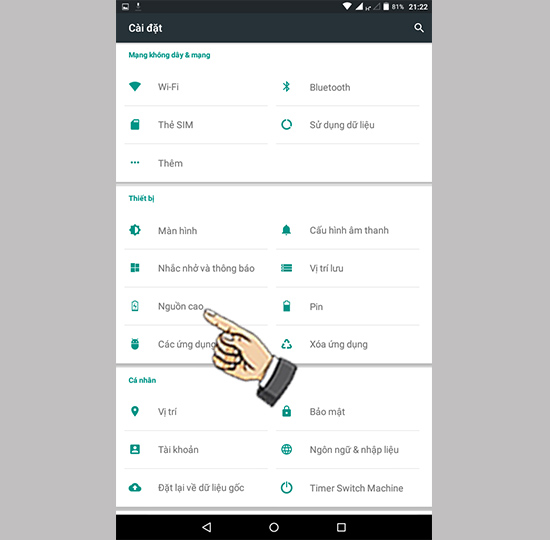
Access settings and choose high power mode.
Step 2: Enable high power mode (ultra power saving).
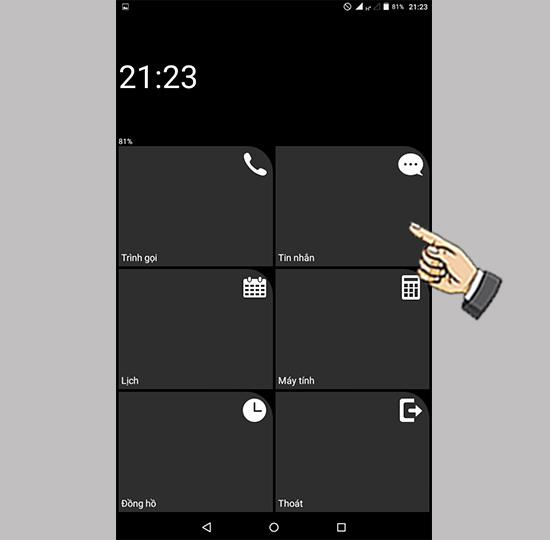
Enable high power mode.
The setup process is now complete. Best wishes for your success.