Restoring factory settings helps bring your device back to its manufacturer state and resolves some common issues.
Note: All data (photos, contacts, messages, etc.) will be erased.
Follow these instructions to restore factory settings on Vivo V7+:
Step 1: Navigate to settings and choose other settings.
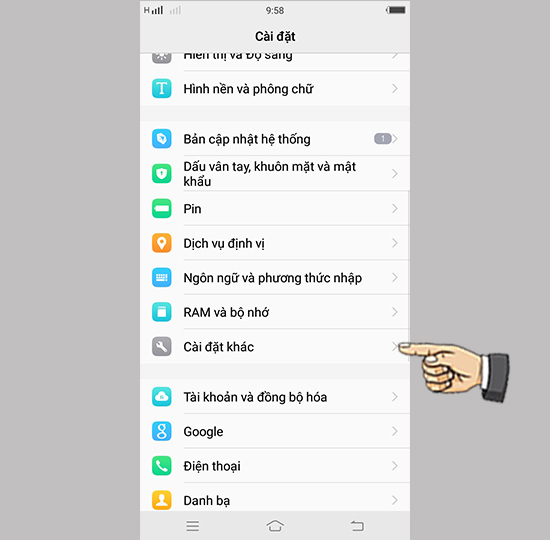
Navigate to settings and choose other settings.
Step 2: Select backup and reset.
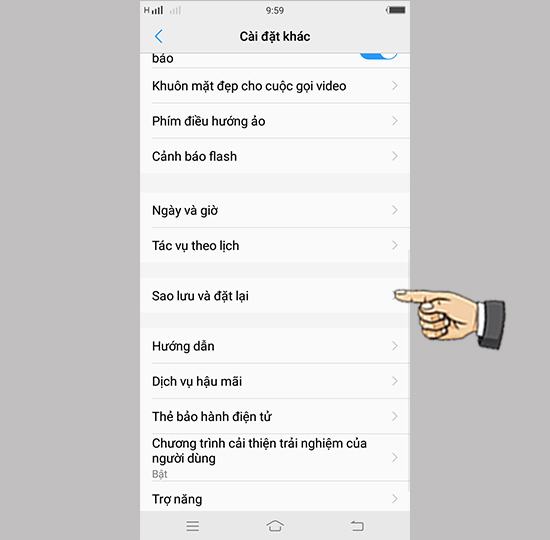
Select backup and reset.
Step 3: Select wipe all data.
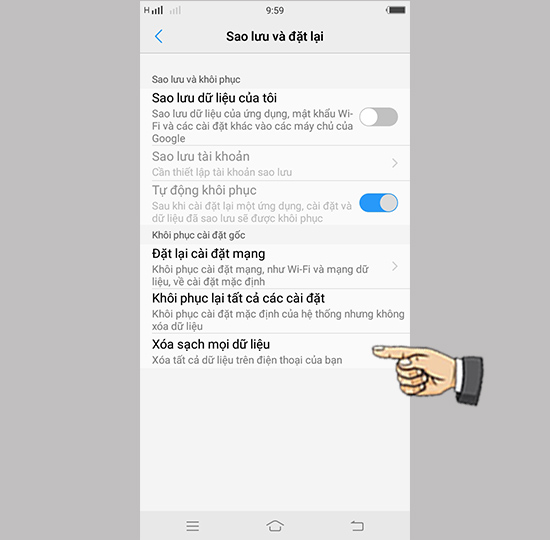
Select wipe all data.
Step 4: Choose reset phone to erase everything.
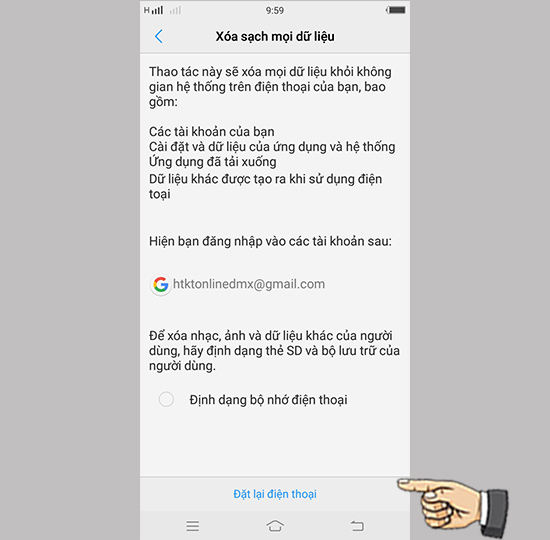
Choose reset phone to erase everything.
Congratulations! Your setup process is now complete. Wishing you success.