
Embark on the mystical journey of self-cultivation in this captivating game, where players embody various monsters venturing into the realm of immortality. To become a successful immortal, one must undertake tasks such as chopping trees, gathering firewood, and catching mice to accumulate experience and equipment, making the cultivation process smoother.
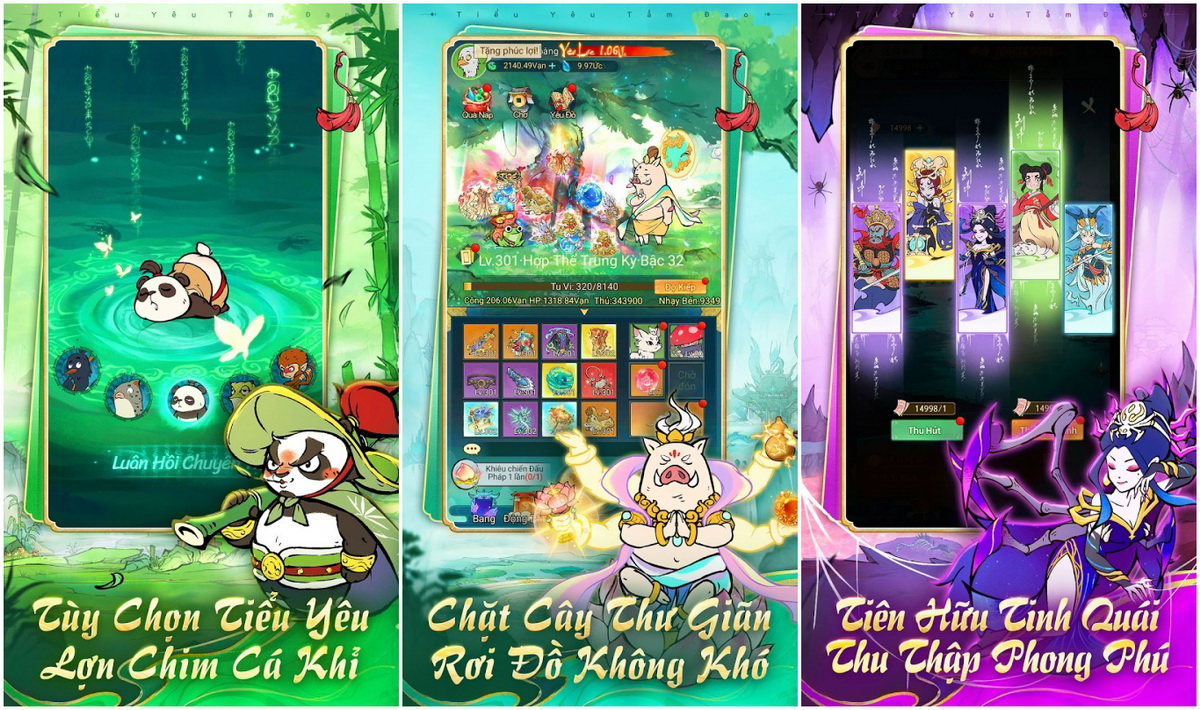
The gameplay of this game is truly straightforward; simply click on the axe icon on the screen to chop trees and gather firewood, which will yield equipment. There is a plethora of items categorized by type and quality, with high-grade equipment boosting special attributes. Players can form alliances, tame spiritual beasts to accompany them throughout their cultivation journey.
How to Accelerate Cultivation in Tiểu Yêu Tầm Đạo on PC
When discussing ways to level up and achieve enlightenment in Tiểu Yêu Tầm Đạo, one cannot overlook the incredibly convenient auto-farming feature provided by LDPlayer, an Android emulator for PC. With this tool, you will experience:
- The lightest Android emulator for Windows, suitable for all players fond of the cultivation genre
- No worries about overheating or rapid battery drain like on phones
- Smooth graphics, high FPS, perfect compatibility with Tiểu Yêu Tầm Đạo
- Stable mobile game performance, allowing for continuous cultivation 24/7 without freezing
- Multi-tasking feature - MultiPlay, enabling the creation and operation of multiple LDPlayer windows, allowing one player to run numerous Tiểu Yêu Tầm Đạo tabs on a single PC, accelerating enlightenment faster than others!
How to Easily Run Multiple Tabs of Tiểu Yêu Tầm Đạo on PC
Follow these 4 simple steps to download LDPlayer emulator on your computer and play Tiểu Yêu Tầm Đạo with multiple tabs:
Step 1: Visit the
Tiểu Yêu Tầm Đạo on PCpage and click download for PC
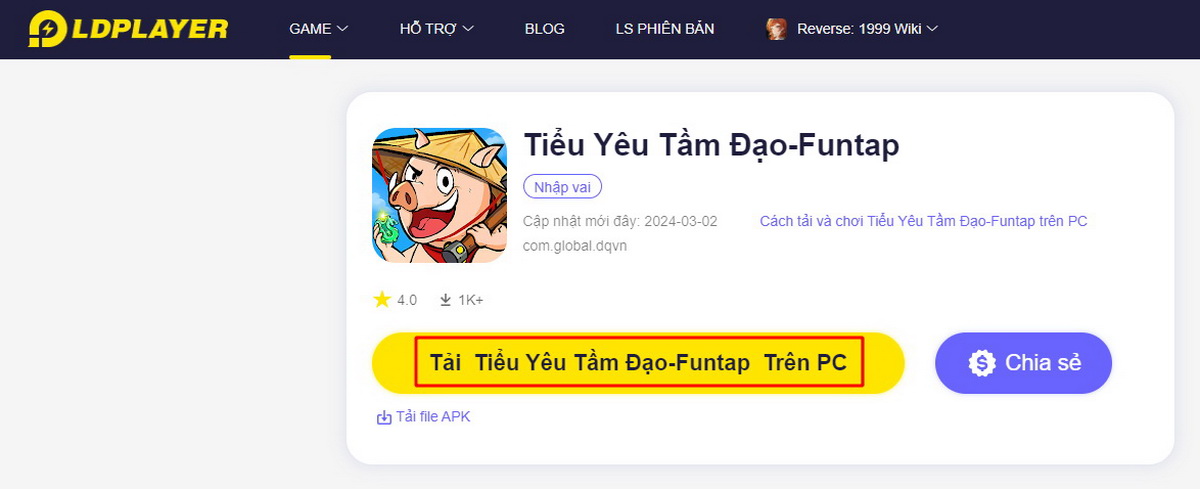
Step 2: Launch the installer and install LDPlayer on your PC
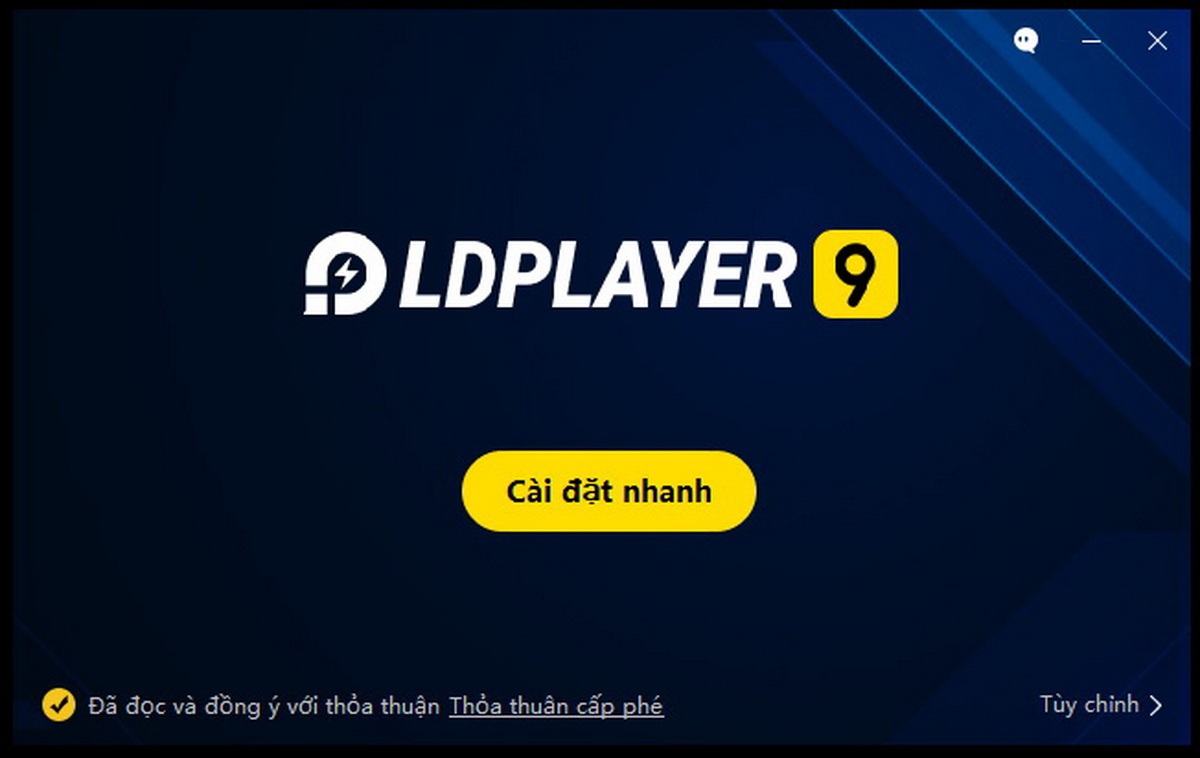
Step 3: Search for the game's name on the LD Store and download it to LDPlayer
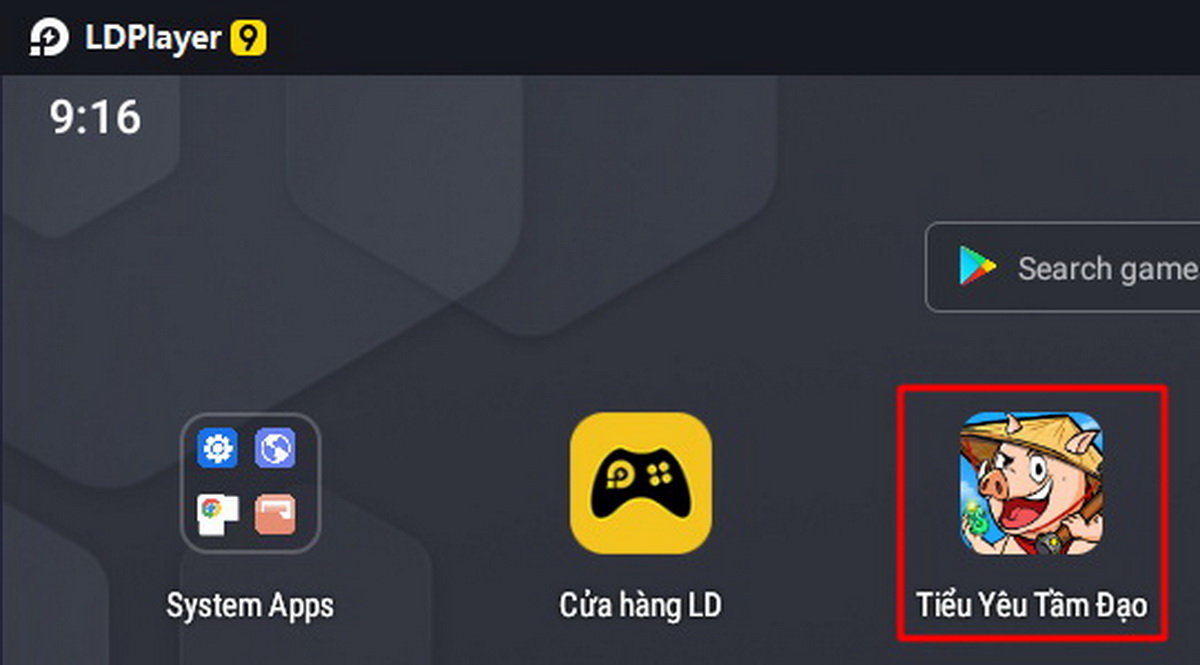
Step 4: Duplicate the new LDPlayer tab on LDMultiPlayer -> use Multi Control to manage multiple tabs for synchronized operations, enabling you to play countless tabs of Tiểu Yêu Tầm Đạo effortlessly!
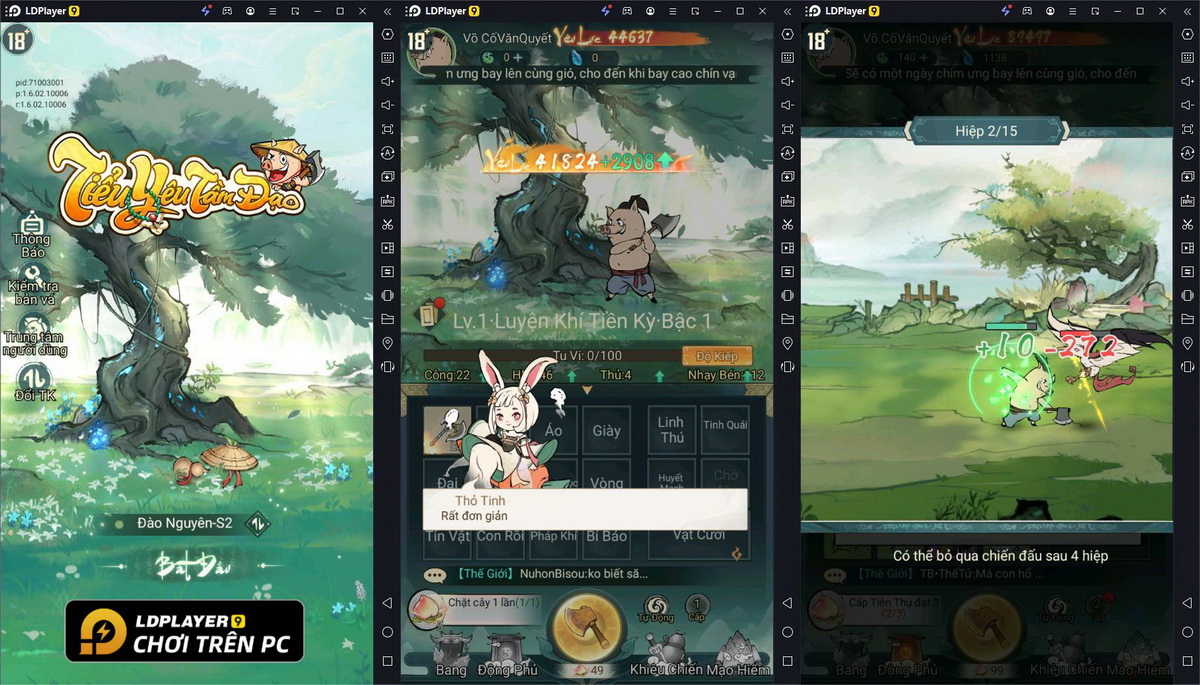 Check out: The uses of the 6 Dark Star items in TFT Set 11
Check out: The uses of the 6 Dark Star items in TFT Set 11These gaming PCs with good specs and affordable prices make it easy for you to install LDPlayer emulator for automation while still being able to conveniently play other games: