Whether you want to charge the battery or transfer data from Nova 2i to a computer, this article will guide you on how to connect your Nova 2i phone to a computer using a Type C cable.
1. Benefits of connecting Nova 2i to a computer
Easily transfer files between your phone and computer, saving you a lot of time.
Explore the detailed steps
Connect your Huawei Nova 2i to the computer via cable like this:
- Step 1: When connected, choose the notification: Charge via USB, then select file transfer.
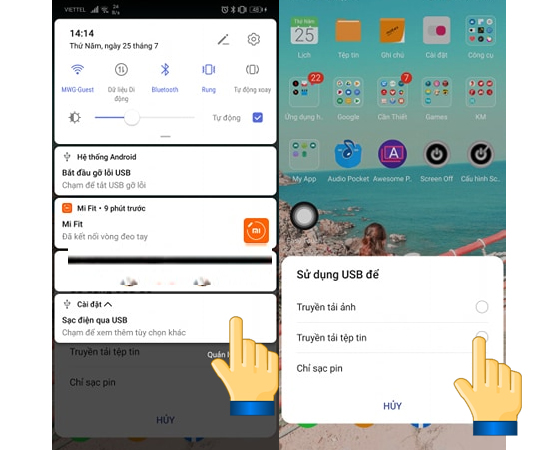
- Step 2: On your computer, you can access the memory by clicking on My Computer or using the Windows + E combination.
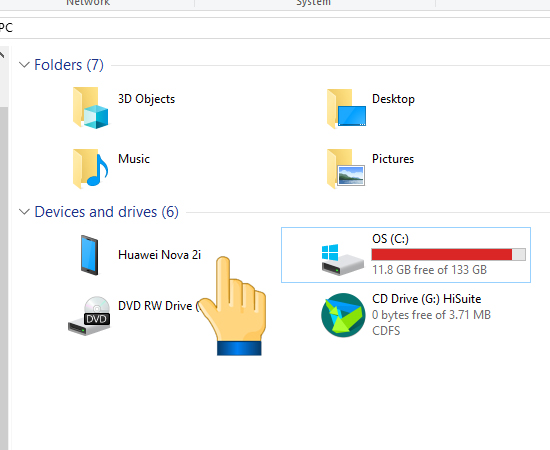
Congratulations, the setup is now complete. Best of luck to all of you!
Explore more:
>>> Customize the volume button for capturing photos on Huawei Nova 2i
>>> Activate super-fast photo capture on Huawei Nova 2i
>>> Scheduled photo capture on Huawei Nova 2i