Dual SIM mode simplifies the process of selecting SIM cards for calls, texts, or internet browsing.
Configure dual SIM mode on Itel Tab it1702 using the following instructions:
Step 1: Go to 'Settings' and choose 'SIM cards.'
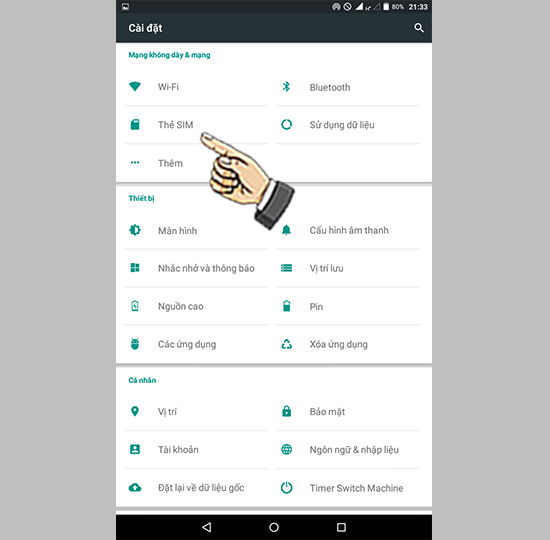
Select 'SIM card'.
Step 2: Choose the SIM card to deactivate.
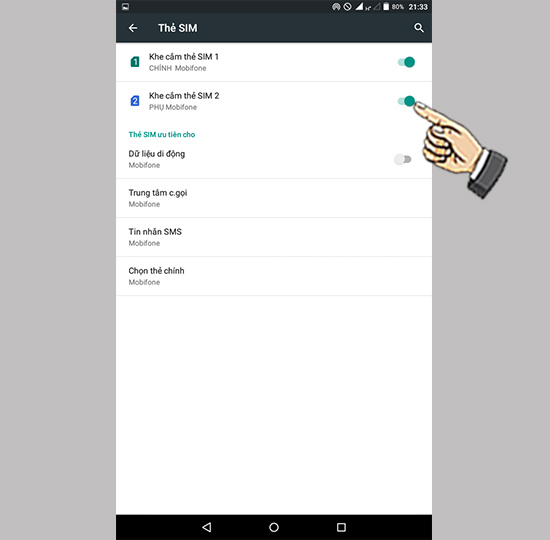
Choose the SIM card to deactivate.
Step 3: Select the SIM card for calling.

Select SIM for calling.
Step 4: Choose SIM for texting.
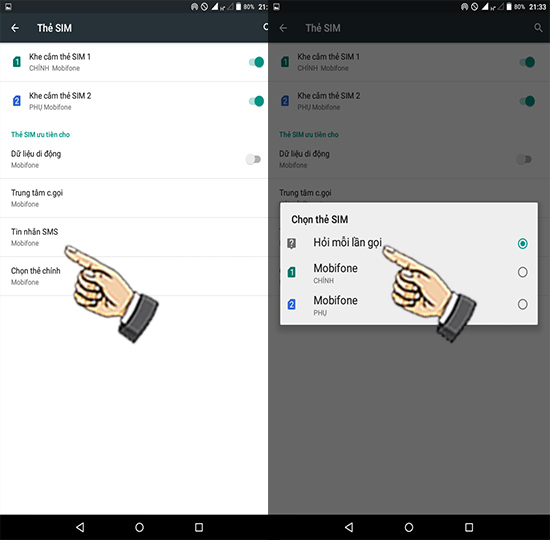
Choose SIM for texting.
Now you can choose your favorite SIM for usage. Wishing you success.