Single-handed input mode can assist you in pressing the number keypad with greater speed and comfort on the wide display.
Utilize single-handed operation on the compact screen of Vivo V7+ as follows:
Step 1: Go to 'Settings' and select 'One-handed mode'.
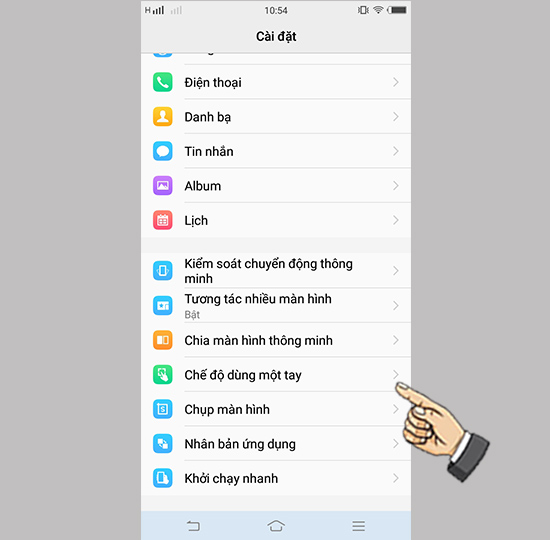
Select the 'One-handed mode' option.
Step 2: Activate the feature.
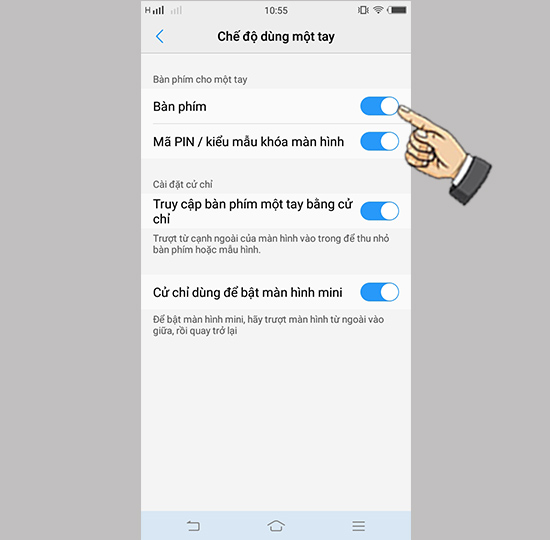
Activate the feature.
Your setup process is now complete. Wishing you success.